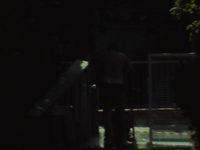I downloaded your V6.6. If I scan the white band, it is a little regulating within 6 frames, but not as dark as in V6.8.. After that the normal film starts scanning and it is balancing the darkness again, but finds after around 9 frames a lighter picture than in V6.8
Modding the Kodak Reels 8mm Film Digitizer (Firmware Hack)
- Thread starter Mac84
- Start date
-
Please can you read through and vote on the following proposition for changes to the board structure by clicking here.
You are using an out of date browser. It may not display this or other websites correctly.
You should upgrade or use an alternative browser.
You should upgrade or use an alternative browser.
- Status
- Not open for further replies.
V 6.8When there are dark, what does the histogram show? It is also dark?
I think you will have to run different firmware until I can display the settings on screen, as right now only the histogram is the feedback, and it drives the exposure.
I would suggest the histogram is dark also ...
Attachments
Well, I was able to do some more testing on v6.8 for B model tonight and I think I can validate The Elk. I am capturing my dad's 8MM from the 40's and 50's, so very old films.
First - I tested the 32GB card as I could not get it to work last night. All my cards less than 32GB work great. My 32GB was formatted as fat32 using default allocation sizes, of which I think windows uses 16 for a 32GB card. I formatted using 32K allocation and the card now works. So for my 32GB, I formatted as fat32, 32kb allocation and it works.
Next, I was able to get the green adjustments to work. While in the capture screen, then in picture settings, white balance, I was able to do long presses on the left and right arrows and could see the greens moving. It was not every click sometimes I had to click a couple of times before seeing a change, but I could go left and right. Excellent.
Lastly, after finding a suitable frame, I felt like I got the white balance lined up. The picture on the screen looked good and had brightness to it. I hit the record option to start capture. What happens is as the capture starts, first frame is bright, then each subsequent frame for about maybe 3 to 4 frames, it gradually gets darker. Then the entire frame and capture stays dark, both on the screen and in the resulting file, just as The Elk experienced, at least I think. Once I stopped the capture, the beginning brightness came back on the Kodak screen.
i do not have a serial reader. If you like, I can try to capture on my iPhone and then post a link to the video for you later.
First - I tested the 32GB card as I could not get it to work last night. All my cards less than 32GB work great. My 32GB was formatted as fat32 using default allocation sizes, of which I think windows uses 16 for a 32GB card. I formatted using 32K allocation and the card now works. So for my 32GB, I formatted as fat32, 32kb allocation and it works.
Next, I was able to get the green adjustments to work. While in the capture screen, then in picture settings, white balance, I was able to do long presses on the left and right arrows and could see the greens moving. It was not every click sometimes I had to click a couple of times before seeing a change, but I could go left and right. Excellent.
Lastly, after finding a suitable frame, I felt like I got the white balance lined up. The picture on the screen looked good and had brightness to it. I hit the record option to start capture. What happens is as the capture starts, first frame is bright, then each subsequent frame for about maybe 3 to 4 frames, it gradually gets darker. Then the entire frame and capture stays dark, both on the screen and in the resulting file, just as The Elk experienced, at least I think. Once I stopped the capture, the beginning brightness came back on the Kodak screen.
i do not have a serial reader. If you like, I can try to capture on my iPhone and then post a link to the video for you later.
The darkness appears with V6.8 from @0dan0Another Test with darkness. I took pictures from the scanning of the version of @Mac84 and mine White Bal = 2, Sharpness -1,5, Tint -1, green matching on the red/blue at a non exposed developed part.
Additional following 5 pictures from the start of a scanning. I always start at the white band from the beginning coming original from Kodak development. You can see, that the brightness decreases within 5 pictures and stays at this level for the whole scanning.
Last edited:
Is anybody out there with a Reels Model B and an attached serial port who can verify with @0dan0 s V6.8. Software, that scan starts and decreases brightness at start within 5 or 6 frames and then stays darker ? I think @0dan0 would like to see something using the interaction with the serial port.
The behavior of this version on my Reels stops me of scanning further films, because I love the manual white balance and so don't want to switch back to older versions.
The behavior of this version on my Reels stops me of scanning further films, because I love the manual white balance and so don't want to switch back to older versions.
Last edited:
I have been eyeing a Kodak Reels for a while now, I found this thread, then saw it was %20 off on amazon this week and scooped it for $330. Hopefully I can get all these mods working. There are so many pages to go through, and I see multiple people offering different mods. Any chance we can get a cliff notes or a pinned post of all the things that are offered? I see mac84 did most of the work, but other users correct AWB and lenses etc.
Okay just an update. I took 4 hours and read this entire thread. Bravo to @0dan0 and @Mac84 for their work on this. I can't say thank you enough, as someone who has been tasked with archiving old films, but am also a purist with a budget and cant drop 5k on a high end machine. This has been an awesome collaboration from a few people around the world and i only wish I had enough tech know-how to contribute. @0dan0 do you have a venmo or equivalent I can donate to?
I got my Kodak Reels in the mail today and can't wait to fire it up, flash it, and get scanning. I think i'm going to start with version 6.6 as there seems to maybe be an issue with 6.8 darkening images. I'll post my results!
I got my Kodak Reels in the mail today and can't wait to fire it up, flash it, and get scanning. I think i'm going to start with version 6.6 as there seems to maybe be an issue with 6.8 darkening images. I'll post my results!
@0dan0 Since there have been no takers, I am trying to decide if I want to order the Arduino and break out the soldering gun this weekend. If I do this, what exactly would you need to help with this troubleshooting?Anybody else seeing this? Particularly anyone with a serial port. Adding the serial port is not easy.
The behavior is not the same here, so not much I can do until it can be repeated.
so I got everything set up and did my first capture which went well, it was only a minute long. However my second capture also went dark after about the 1:50 mark. I'm running v 6.6 on model C.
I tried to stop and start the capture but within 5 frames or so it would transition back to dark. Also is the color super washed out? This is my first time dealing with film so i don't know what to expect.
I tried to stop and start the capture but within 5 frames or so it would transition back to dark. Also is the color super washed out? This is my first time dealing with film so i don't know what to expect.
Here is a short video where you can quickly see the transition. I power cycled the unit and retried the scan, and it did the same around the 1:50 mark
It happens in the first second, may need to slow playback to see
It happens in the first second, may need to slow playback to see
It is the film not, the scanner or firmware, that is getting dark, as the scanner exposure is not changing. The exposure is not changing as the weights are sampled from these pixels in yellow:

So it is sampling pixel to the right of the film, preventing a change the re-expose. This far out view, is intended out for the replacement lens, and should not be used for the stock lens.
If you frame it like so, the image is mostly sampled, improving your exposure.

I do need to move the sampling window further to the right to avoid the large 8mm sprockets.
So it is sampling pixel to the right of the film, preventing a change the re-expose. This far out view, is intended out for the replacement lens, and should not be used for the stock lens.
If you frame it like so, the image is mostly sampled, improving your exposure.
I do need to move the sampling window further to the right to avoid the large 8mm sprockets.
Are you sure we all have the same V6.8 version like you ?I'm still not seeing any exposure errors with 6.8.
View attachment 23711
Could you test with a white prelude tape ?
Last edited:
I tested the change due to scan a white prelude tape. And like posted in #657 you can may be see the changeHere is a short video where you can quickly see the transition. I power cycled the unit and retried the scan, and it did the same around the 1:50 mark
It happens in the first second, may need to slow playback to see
Thanks so much for the reply @0dan0 and I think you're right. My first capture i ran cropped in quite a way, and that film did not go dark. I ran the second reel zoomed out because thats what I was seeing on this forum. My Mistake! The results look fantastic though, so thank you for all your hard work, my family will love seeing these. Do you have a venmo I can donate to?It is the film not, the scanner or firmware, that is getting dark, as the scanner exposure is not changing. The exposure is not changing as the weights are sampled from these pixels in yellow:
View attachment 23702
So it is sampling pixel to the right of the film, preventing a change the re-expose. This far out view, is intended out for the replacement lens, and should not be used for the stock lens.
If you frame it like so, the image is mostly sampled, improving your exposure.
View attachment 23701
I do need to move the sampling window further to the right to avoid the large 8mm sprockets.
Also is the greyish tint to this video just caused by the overcast of the day? It's a kodachrome film so i was expecting far more color. This is my first time working with film reels of this age so I'm not sure what to expect
How old are your films ? My oldest Kodachrome are from 1969 and the color is fantastic. Stored in the dark. Some Revue and Perutz films from 1970 to 1984 got blue and yellow with "flowers" on it.Thanks so much for the reply @0dan0 and I think you're right. My first capture i ran cropped in quite a way, and that film did not go dark. I ran the second reel zoomed out because thats what I was seeing on this forum. My Mistake! The results look fantastic though, so thank you for all your hard work, my family will love seeing these. Do you have a venmo I can donate to?
Also is the greyish tint to this video just caused by the overcast of the day? It's a kodachrome film so i was expecting far more color. This is my first time working with film reels of this age so I'm not sure what to expect
Although I don't know the exact year or date the footage was taken, the box it was stored in says "process before Jan 1958". These are my mother-in-laws videos and im sure they were not stored properly. They were given to me in a ziploc bag...so....How old are your films ? My oldest Kodachrome are from 1969 and the color is fantastic. Stored in the dark. Some Revue and Perutz films from 1970 to 1984 got blue and yellow with "flowers" on it.
I messed with the white balance and tint a bit but didn't seem to make enough of a difference to correct it.
My experience is, that I have to correct something with an video program. I use Vegas from Magix. If I had 0Dan0 understood correct he get's captures from his (newly ? ) films directly in an acceptable form.Although I don't know the exact year or date the footage was taken, the box it was stored in says "process before Jan 1958". These are my mother-in-laws videos and im sure they were not stored properly. They were given to me in a ziploc bag...so....
I messed with the white balance and tint a bit but didn't seem to make enough of a difference to correct it.
- Status
- Not open for further replies.