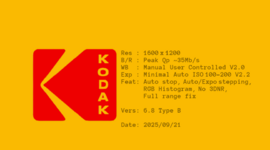EDIT - see following comment.
Does anyone know what causes the picture to be taken for each frame? Is it mechanical (linked to the frame advance) or optical (perhaps a sensor on the sprocket hole?).
Only I have one film that scans in *really* juddery. It looks OK on the screen while it's scanning, but the video file produced is very juddery, and often shows the line between the frames and sometimes even a bit of the adjacent frame at the top of the video. Like I said, none of this appears on the mini-screen while scanning.
The reason I asked about optical or mechanical shutter triggering is because if I look at the actual film I can see transparent areas around the sprocket holes.
Shame, because this is an important family film, so I'd really like to be able to scan it.
I'm using the latest @Mac84 firmware BTW. I couldn't get the @0dan0 version to work on my machine.
Does anyone know what causes the picture to be taken for each frame? Is it mechanical (linked to the frame advance) or optical (perhaps a sensor on the sprocket hole?).
Only I have one film that scans in *really* juddery. It looks OK on the screen while it's scanning, but the video file produced is very juddery, and often shows the line between the frames and sometimes even a bit of the adjacent frame at the top of the video. Like I said, none of this appears on the mini-screen while scanning.
The reason I asked about optical or mechanical shutter triggering is because if I look at the actual film I can see transparent areas around the sprocket holes.
Shame, because this is an important family film, so I'd really like to be able to scan it.
I'm using the latest @Mac84 firmware BTW. I couldn't get the @0dan0 version to work on my machine.
Last edited: