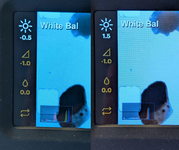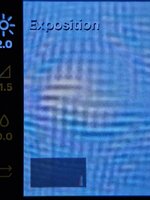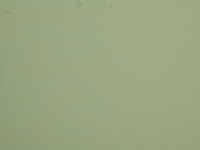View attachment 23217
v6.8 - New firmware hacks for all Kodak Reels versions (A, B & C -- attached)
We now have white balance control for Kelvin and Tint, so full manual. We also have a RGB Histogram to help with you white balancing. The white balance control in pictures settings will only change the red to blue balance (Kelvin) with 9 discrete settings. Out side of the picture settings, even during capture, you can change the tint (green) by a longer press in Left or Right buttons (decrease or increase the green.) The green tint will be remember, even beyond a firmware update.
View attachment 23218
So many other small changes. I'm no longer seeing jitter on my hardware, but I have some code in there to help, just in case. It seems I skipped v6.7 (or never released it.)
Several of the extensions are now in C code, so let me know if you want to see that.
Hello 0Dan0
I'am reading this forum since September 2024. My task was to cut my Super 8 films from 1988 where my daughter was 2 1/2. She wished to see how she acts as she was young. Now I'm retired and had time to do so. In June 2024 I bought an Wolverine and digitized around 150 films from this holiday in 1988. I didn't feel lucky with the results of the scan. The sharpness was awful. So I scanned the internet for other solutions and found the Kodakreels. I bought one and scanned some of the films again. Then I found this forum to optimize. I was so happy that
@Mac84 did invest so much time and effort for optimizing the scanner. Thank you so much for your work !
In october 2024 I took the version for my Reels B type and started digitizing. In december I was able to work on these files after I had outlined to change the 20fps to 24fps with ffmpeg, because I had Movies with sound. Now I was able to put the sound ( recorded on a different run with my old sound projector from Bauer on mp3 ) on the film. I put both type files together in Vegas, reel by reel. During that work I recognized, that the color correction on much scenes took 3 to 4 pictures to stabilize. If there was a pan ( hope the word is correct ) in the film and the lighting changes inbetween a scene, another white balance was initiated. Very unpleasant.
January to May 2025 I was not at home, so I could start again with my work in June 2025. All of the 150 reels I processed with sound, color correction and white balancing through vegas. The result didn't convinces me for 100 %.
During this work from June to August I scanned my other older and newer 850 reels ( starting 1969 ). I wanted to Process them starting at end of August.
Inbetween this period of time I saw the effort of 0Dan0 and hoped for a new software version for the reels Type B without automatic white balancing and basic color correction. Then, end of september there was a version 6.8 from you ( thank you, thank you, thank you ! ) which I now installed on my reels.
The last two days I made scannings with only one reel to see the differences in the various RGB settings.
What I recognized was, that the scannings are very dark. That means, that I had to correct this in vegas, in addition to finalize the color.
I'm a complete hobbiest in filming and processing films. I only want to make my memories available for my family. I'm not sure, if all the information is in the digitalized file of the darker digitalized versions with your software 6.8.
Do I have a chance to get the output brighter ?
By the way ( no complain, just noticed behavior ) :
if the scanning stops due to end of the film the scanner goes on the screen for replay/closing. If I'm not in the room and came back after around 35 seconds the display shows automatitic the selection for "close", but it doesn't react on pressing any key. After another around 15 seconds the display changes again and I can see "capture menue settings" - highlighting "settings" after some seconds, than just after that highlighting "menue" and then "settings". It is not possible to choose anything. After, let's say, another 15 seconds, the running through the menue starts again and again ... I have to power off the unit.
Another question : on this posting you wrote that I could change the "green" with the left/right keys if the scanner is in the record mode, but the result could only be seen on the scanned film, not on the display screen. Is that correct ? Have I the change to see the selection on the recorded characteristics section of the file ?
And a second question : I changed the green for testing purposes and now I don't know the setting. You wrote it would be remembered beyond an Firmware upgrade. How do I get rid of it now ?
Before I start to scan my around 1000 reels again, I want to have a stable version in the scanned files which minimizes the additional work to put on each reel.
By the way : I don't want to change the lens, because I don't want to ruin the machine. I'm fine with the sharpness.
Please don't complain on my english. I'm no native speaker and I don't want to use a translator.