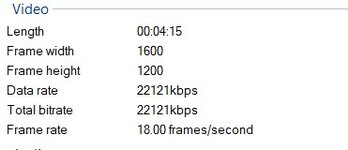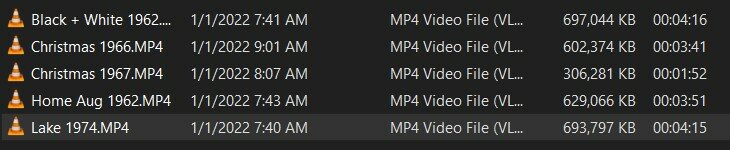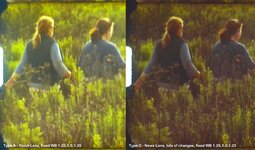I'm using the 5.8 version right now, and the file sizes for 3" - 50 foot reels is coming in just under 700MB per reel. I realize the B firmware isn't available in version 5.8 (yet ;-) ), but it should give you some indication of what to expect.Hey all, just picked up a used Kodak Reels sn: D3024148BKxxxx which should be a Type B firmware.
Before flashing the 1440p mod I had a question on what the typical file size for the common regular 8 reels at the new resolution and bitrate, e.g. 50 ft, 100 ft and 200 ft?
Thanks in advance.
Attachments
Last edited: