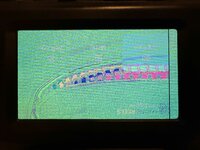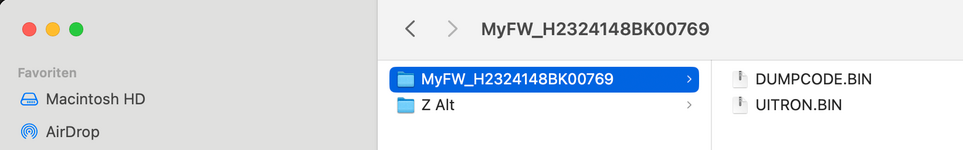HI @0dan0 thank you: I was thinking of the same iris reduction as well; thank you for the models!I love how you have restored the camera cover. You should add some cover for the circuit board, as there is a small amount of light that can leak through the PCB. In very dark images, with a lot of sensor gain, you can see circuit outlines, which is a tad bizarre. I just did my third unit, with the same F2.8 Lens.
With a piece of black masking tape over the circuit board.
The new holder looks nice: is the cable long enough to allow the front slide?
With the old model I struggled a bit because this is the part that required a very high cut in the main body of the scanner, only to allow the top half of the holder to slide down: now it should allow a tighter fit.
I've added the masking tape, for precaution, thank you!
One request on the firmware: could you please make the text beside the histogram a bit bigger? It's not a priority, but I believe that many of us struggle a bit wo read the values
One suggestion on the 3D printing: I the little grey tensors of the film seem eager to scratch the surface; do you think that printing some small pipes to put around (the tensors can be removed from the inside, the pipe slide in and the tensor fixed again) could help? something free to spin around the tensor. Besides they could be cover with something soft as suggested some post before, but moving the friction from the film to the pipes.
Ciao! Federico
Thank you!