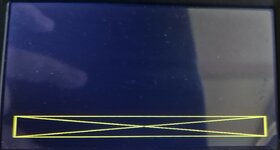A User Guide and Reference to 0Dan0's Custom Firmware
Created: October 27, 2025
Last Revised: October 30, 2025
Most Recent Firmware:
v7.1.1
Preamble
The purpose of this post is to provide a user guide and reference document for
0Dan0's custom firmware for the Kodak Reels Film Digitizer. This post will be revised for clarity and accuracy, and will also be edited as further revisions to 0Dan0's firmware are released. Please private message me if you have corrections, suggestions or requests for the cotents of this guide. This guide will
not include specific information regarding the hardware modifications that are also being made to this scanner, such as lens replacements.
Required Reading on Previous Firmware Work
While the entire contents of this thread may be too overwhelming to read, please consider reading over
Mac84's initial post for some helpful context to this overall effort, primarily around Mac84's custom firwmare. Particularly relevant, is information regarding the different versions of the Kodak Reels (A, B, C, etc). If you wish to make any firmware adjustments to your Kodak Reels Scanner, you will need to identify which version of the scanner you have.
Changing the Firmware on your Scanner
Warning: As with any firmware adjustment, exercise caution when changing the firmware. While uncommon, permanent damage can occur during a change of the firmware (for example, removing power from unit during firmware adjustment).
(section to be added later)
The User Guide
On-Screen Display: With the scanner in capture mode, an informational display is overlayed in the bottom left corner of the screen including the following components:
- RGB Histogram (useful for evaluating exposure and color, Wiki Article)
- White Balance (WB) RGB values (adjustable)
- ISO & Exposure (Exp) statistics
- Frame Count & Auto Exposure bias value (ev, adjustable)
- FPS (frames per second, adjustable)
Controls
Note: some of these controls use the On-Screen
Menu system, while others are simply adjusted with the scanners buttons before and/or during capture
White Balance (In Menu): You can manually adjust the Red/Blue color values of your image
- Up (toward red)
- Down (toward blue)
- Cannot be adjusted during capture
- A value of 0 is generally neutral, based on the LED-sourced backlight.
Green Tint (Not in Menu): decrease or increase the green color value of your image
- Press the < or > (left or right arrow) buttons to adjust before and during capture
- The Green value is the second of the 3 color values listed on the display
- 256 is the default “neutral” value
- Adjusts in 15 steps (-7 to +7) from 144 to 368 (see bottom for list of values)
- Not to be confused with the erroneously labelled In-Menu Tint control (see 'Saturation' below, to be corrected in future release)
Auto Exposure Bias (Not in Menu): The firmware
attempts to choose the best exposure, but you can adjust the Auto Exposure Bias to your preference.
- During capture press the + or - buttons
- Adjust only during capture (need to verify if still accurate)
- The 'ev' value on the display changes from -7 to +7
- If you desire brighter exposure, increase the Exposure Bias
- If you desire darker exposure, decrease the Exposure Bias
Saturation (In Menu,
but erroneously labelled as “Tint” by manufacturer -
to be corrected in future release).
- 0 is "normal" color value
- +2 increases the color beyond normal
- -2 is no color (for scanning black and white film)
- Not reflected in the RGB values on the On-Screen Display
Frame Adjust (In Menu): Adjust the framing and zoom to achieve desired framing of the image.
- In Firmware v(unknown) 0Dan0 adjusted this to allow for Zooming further wide than stock firmware allowed
Frame Rate (Not in Menu): 16, 18, or 24 frames per second.
- Long Press the Up or Down arrows before or during capture to adjust
- Setting will be remembered after unit shutdown
- Adjust before or during capture
- Is not written to the file until the capture is stopped
- 8mm film is 16 or 18 fps; Super8 film is 18 or 24 fps
Other Non-controllable features of this firmware:
- File resolution of 1600x1200 (actual resolving capability is dependant upon lens configuration)
- Bitrate with Peak Qp at ~35 Mb/s
- Disabled 3DNR (preserving some detail and rendering of film grain)
- Full Range fix (metadata in the MP4 file specifying Full Range vs Broadcast range)
- Auto Stop (stops capture when it detects that no film is being scanned -- like at the end of a reel)
- Custom Boot/Shutdown graphic displaying features, instructions, version number and firwmare release date
- Resulting folder/file naming to include firmware date/version (verify this)
Version History
(currently incomplete, to be revised/clarified in future)
v7.1.1 Release Notes
Oct 21, 2025
- Exposure: Went back to ISO 100-400, as was seeing more exposure stepping with ISO 50.
- White balance: 0 is now normalized to color of the backlight.
- FPS: is now selectable between 16, 18 and 24fps. Long hold on up or down, arrows to increase or decrease the frame rate. You will be remembered, and can be changed during capture, as the value is only used when the capture is stopped.
Note: v7.1 was quickly replaced by 7.1.1 to fix the adjustable frame rate feature
v7.0 Release Notes
Oct. 20, 2025
- Added auto exposure back into preview
- Added ISO 50 back to the exposure range
- Added Tint -2.0 is now true B&W
Comment: Let me know if you seeing much jitter in 7.0, as the preview auto exposure was originally disabled to reduce jitter. Now the preview auto exposure biases to a short shutter, hopefully to achieve the same jitter reduction. I'm not seeing any jitter my brief testing.
v6.9 Release Notes
Oct. 15, 2025
All updated to V6.9, types A, B and C.
Comment: I reduced the EV range to be more subtle, so larger values might be required. I was reacting to this comment "EV1 is a little to dark, ev 2 is too bright". EV +2 now more is like the last EV +1. This does not make the scan brighter or darker directly, instead it biases the input to the auto exposure. As the exposure logic tries to limit unnecessary brightness changes, it is more intended for a scene change, some EV values may no appear to change the brightness, this is normal. You can trick the unit into thinking there is a scene change by temporarily placing your finger between the camera and film.
V6.9 adds: Exposure stats (to the LCD), Green Tint < or > (buttons) and EV bias + or - buttons in capture.
Relevant Discussion:
jackmonte1987 said: Thank you so much 0dan0 , Now I get back to scanning. I just want to clarify, when you say EV you are talking about the green tint using the left and right arrows correct? Would 0 be considered default or "untouched". Also will this fw update fix my stuck setting? I know you had said that the settings will remain even despite a fw change.
0Dan0 response: No, green tint for white balance is < and > buttons, EV (exposure bias) is new, and use + and - buttons, but only during capture. These are explained (so briefly) on the boot screen. There is no correct setting, just what looks good to you.
(Previous versions to be added later)
Green Tint Value Reference
144 = -7 (Decreased Green, toward Magenta)
160 = -6
176 = -5
192 = -4
208 = -3
224 = -2
240 = -1
256 = 0 (neutral)
272 = +1
288 = +2
304 = +3
320 = +4
336 = +5
352 = +6
368 = +7 (Increased Green, away from Magenta)